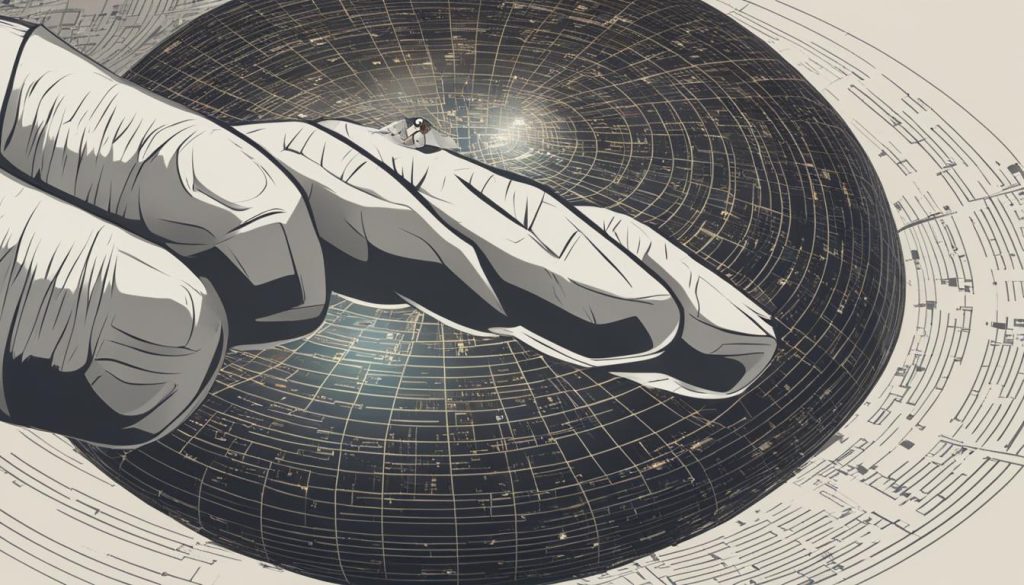Are you concerned about your online privacy? Want to keep your browsing activities secure and private? Setting up a proxy server can help enhance your online privacy and provide a level of anonymity when accessing the internet.
A proxy server acts as a mediator between your device and the websites you visit. It communicates with websites on your behalf, forwarding data to your browser while keeping your IP address and location hidden. In addition to privacy benefits, proxy servers can also offer other functionalities such as virus scanning, acting as a firewall, and caching to speed up connections.
While Virtual Private Networks (VPNs) provide comprehensive protection and encryption, setting up a proxy server can be an easier alternative that still offers some level of privacy. Whether you are using Windows, MacOS, or popular web browsers, learning how to set up a proxy server is essential to safeguard your online activities and enhance your privacy settings.
Key Takeaways:
- Setting up a proxy server can enhance your online privacy and provide some anonymity.
- Proxy servers act as intermediaries between your device and the websites you visit.
- They can offer additional functionalities like virus scanning, firewall protection, and caching.
- While VPNs provide more comprehensive protection, setting up a proxy server can be easier.
- Windows, MacOS, and web browsers all have settings menus for configuring proxy servers.
Getting A Proxy Server
When it comes to obtaining a proxy server, you have several options to consider. Each option has its advantages and disadvantages, so it’s important to compare them and choose the one that best suits your needs.
In-House System
Building your own in-house proxy server can provide you with complete control and customization over your proxy network. However, this option requires technical expertise for server setup and software configuration. Additionally, setting up an in-house system involves hardware and software costs.
Third-Party Network Provider
Another option is to rely on a third-party network provider. These providers offer convenience and simplicity by handling the setup and maintenance of your proxy server. It’s important to choose a reputable provider with reliable service and good customer support. This option strikes a balance between control and convenience.
Free Proxy Servers
Lastly, free proxy servers are available, but they come with limitations. While they may seem appealing due to their cost, free proxies often have slower speeds, unreliable connections, and potential security risks. It’s important to weigh these drawbacks against your specific needs before opting for a free proxy server.
Overall, comparing your options of free proxies, in-house systems, and third-party network providers is crucial in determining the best proxy server solution for you. Consider factors such as control, customization, convenience, and security to make an informed decision.
Conclusion
In conclusion, setting up a proxy server can offer numerous benefits for enhancing your online privacy and security. By masking your IP address and location, proxy servers make it difficult for websites to track your activities, providing an extra layer of anonymity. While they do not encrypt data like VPNs, proxy servers are still valuable for accessing geo-restricted content and improving browsing speed.
However, it is crucial to choose a reliable and secure proxy server. Free proxies may come with limitations, including slower connection speeds and potential security risks. It is advisable to follow best practices for setup and maintenance, such as regular updates, strong authentication measures, performance monitoring, and data backups.
When considering proxy servers versus VPNs, it’s important to weigh the pros and cons. While VPNs offer a more secure connection with encryption, proxy servers can still be useful for specific purposes such as accessing geo-restricted content. Assess your online privacy and security needs to determine which option is best suited for you.
FAQ
What is a proxy server and what does it do?
A proxy server acts as a gateway between you and the internet, communicating with websites on your behalf and forwarding data to your browser.
What are the functions of a proxy server?
Proxy servers have various functions, including virus scanning, acting as a firewall, caching to speed up connections, and hiding your public IP address.
How does setting up a proxy server enhance online privacy?
While VPNs provide more comprehensive protection and encryption, setting up a proxy server can be easier and offer some level of privacy.
Are public web-based proxies secure?
Public web-based proxies are not as secure, so it is recommended to learn how to set up a proxy server on Windows, MacOS, and popular web browsers.
How do I find and configure proxy settings on Windows?
Windows users can find and configure proxy settings in the network settings menu or through the Windows Settings menu.
How do I set up a proxy server on Mac?
Mac users can set up a proxy server by accessing the Network icon in System Preferences and configuring the proxy settings under Proxies.
How can I configure proxy server settings in popular web browsers?
Google Chrome, Safari, Edge, Firefox, and Internet Explorer all have their own settings menus for configuring proxy servers.
Can I set up a proxy server on my Android or iOS device?
Yes, Android and iOS users can also set up proxy servers in the Wi-Fi settings menu of their devices.
What are some best practices for setting up a proxy server?
It is important to follow best practices when setting up a proxy server, including regular updates, strong authentication measures, performance monitoring, and data backups.
What are some advanced topics related to proxy servers?
Advanced topics related to proxy servers include the SOCKS5 protocol and troubleshooting common issues.
Are free proxy servers reliable?
Free proxy servers are available but may come with limitations such as slower speeds, unreliable connections, and potential security risks.
Is it better to build my own in-house proxy server or use a third-party provider?
Building your own in-house proxy server provides complete control and customization, but requires technical expertise. Third-party network providers offer convenience and simplicity.
What are the benefits of configuring a proxy server?
Configuring a proxy server can provide benefits such as enhanced privacy, security, access to geo-restricted content, and improved browsing speed.
How does a proxy server enhance online privacy?
Proxy servers mask your IP address and location, making it difficult for websites to track your activities.
Are proxy servers as secure as VPNs?
Proxy servers do not encrypt data like VPNs, and some free proxies may have slower connection speeds or pose security risks. VPNs offer a more secure connection with encryption.
Should I choose a proxy server or a VPN?
Proxy servers can be useful for specific purposes such as accessing geo-restricted content, while VPNs offer a more secure connection. Consider your online privacy and security needs to determine the best option for you.